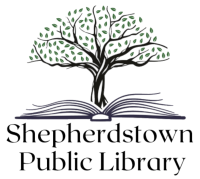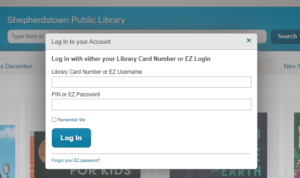Using Our Online Catalog
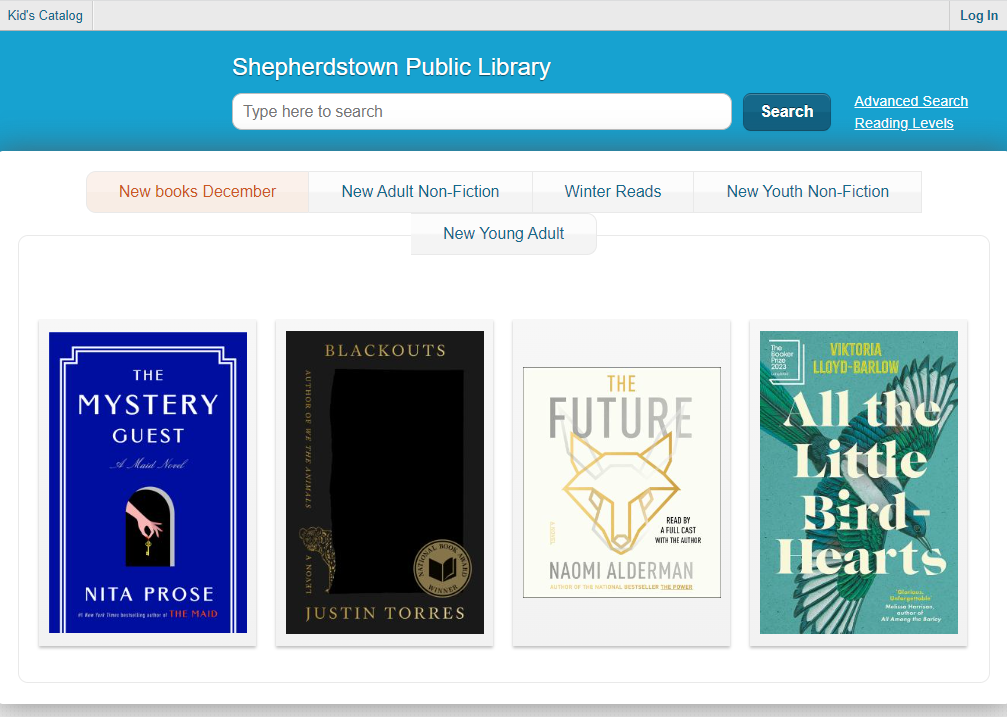
The Shepherdstown Public Library Catalog, as seen above, is a great online resource that gives you a snapshot view of what books are carried in not only our library, but the other Eastern Panhandle libraries you have access to through your Shepherdstown Public Library card. You can access the catalog at this web address: https://mbcpl.tlcdelivers.com/
You’ll need two things to login to our Catalog – your library card number and your PIN number.
Lost your library card with your library card number on it or forgot your PIN number? Click here to get help!
1. Your library card number is printed on the back of your physical library card as seen below.
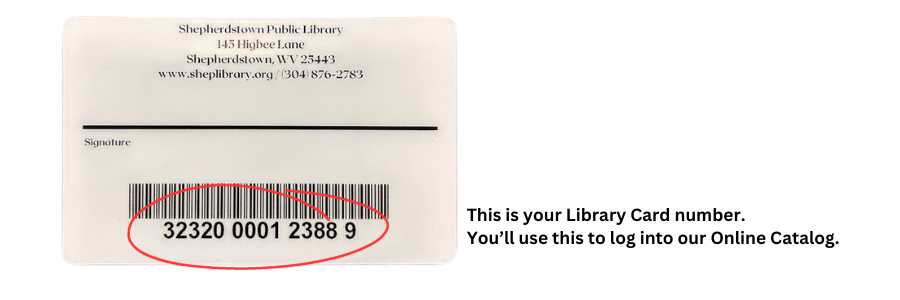
2. Your PIN number (personal identification number) was given to you when you got your library card. When you received you physical library card from a front desk staff member, you should have also received a printed bookmark that has your PIN number written on it. You can see an example below.
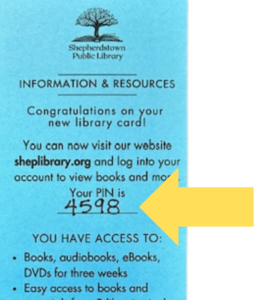

Logging into the Catalog for the First Time
Now that you have your library card number and your PIN number, let’s log in! Below you’ll see a screenshot of what the homepage of our online catalog looks like. Notice the Login button in the upper right hand corner. This is the button you click to log in to the catalog.
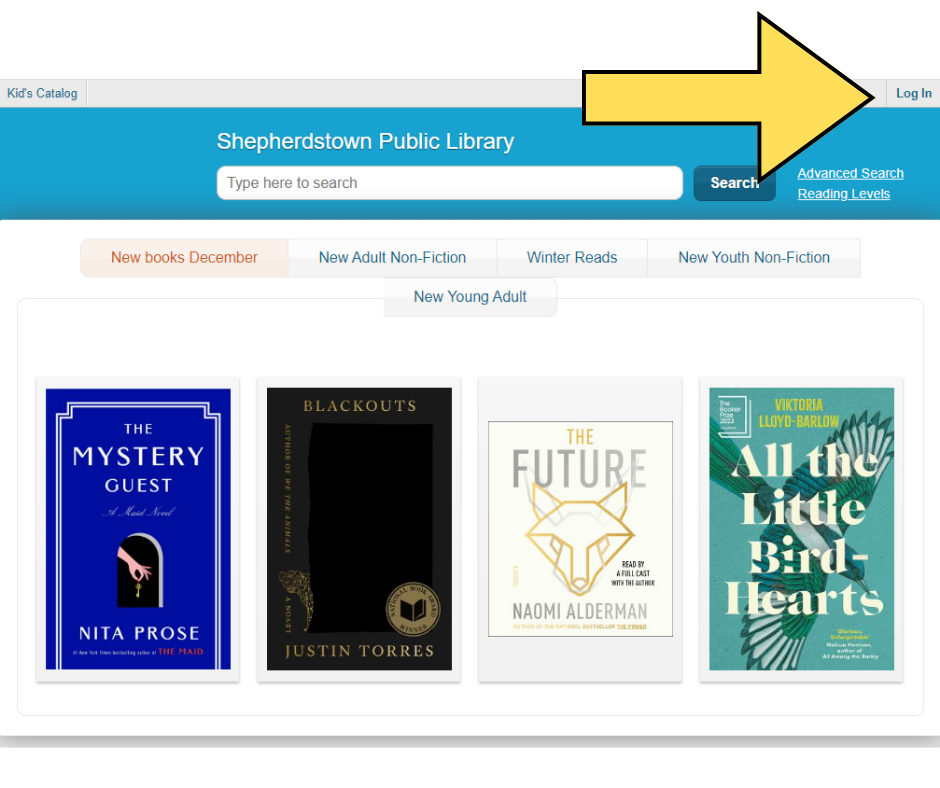
- Click the Log In button. The Log In box will appear as seen below.
![]()
- Enter your library card number from the back of your card into the first field labeled Library Card Number or EZ Username.
- Enter your PIN Number in the second field labeled PIN or EZ Password.
- Click the blue Log In button.
- You are now logged in to the Shepherdstown Public Library catalog!